How Do I Start a Blog?

Without exaggeration, I must get asked this at least 5 times a week, for the past 4 years. How do I start a blog? To say that this post is L O N G overdue is understated.
Over the years, I have evaluated thousands of blogs and read – oh my word – I don’t even know how many posts. Do you know which ones I love THE BEST? I love the new bloggers. I love them because they are fresh, they have something to say and they are taking a leap. That is some really fantastic energy right there.
Do YOU have something to say or share? Start a blog!
This is going to be an ongoing series at BonBon Break, but this is the baseline nuts and bolts post. DO NOT GET OVERWHELMED. I am just putting these tools here for you. That does not mean you need to implement them all today…or even tomorrow for that matter. This is just a place to get you started and this list will be updated as I discover new resources that I want to share with you.
Disclaimer: Some of the links below are affiliate links and I will earn a commission if you purchase through those links. I use all of the products listed below and recommend them because they are companies that I have found helpful and trustworthy. Please let me know if you have any questions about anything listed below!
MY BEST ADVICE FOR BEGINNING BLOGGERS
- What do you want to blog about? Recipes? DIY? Parenting tips? Camping adventures? Travel? Entertainment / Pop Culture? Book Lists? Pick a theme and run with it. Make sure you love it because you will be writing about it A LOT!
- Consider branding from the first moment – your domain (URL– the http://www._____.com part) should match your Facebook fan page, your Twitter feed, your Pinterest account, and your Instagram account (Periscope? YouTube?). You don’t need to manage all of these right off of the bat, but you DO want them all to be the same. Everything you do should have your site name on it.
- When considering your name, keep it short. Twitter has a 15 character limit, so should you. Keep in mind, when you tweet, you only get 140 characters and each one is precious (and 100 characters is the sweet spot).
- When you can, hire a graphic artist to design your logo. It’s amazing the difference it makes.
- Keep your water / coffee / tea in a bottle with a closed top. Cups spill. Motherboards fry.
More tips to come, but these are items you need to consider and nail down before jumping in here:
 BLUEHOST – Way back in 2012, we started on Bluehost and they were awesome. After we reached about 10,000 page views a month, we switched, but Bluehost is a great way to dip your toe in the self-hosting water without breaking the bank. Their unlimited web-hosting starts at $5.95 and their customer support will help you get your site going.
BLUEHOST – Way back in 2012, we started on Bluehost and they were awesome. After we reached about 10,000 page views a month, we switched, but Bluehost is a great way to dip your toe in the self-hosting water without breaking the bank. Their unlimited web-hosting starts at $5.95 and their customer support will help you get your site going.
LIQUID WEB – We went through a lot of hosts (oh man, did we) and we landed on LiquidWeb after doing a lot of research. The beauty of Liquid Web is that they can grow with you. We have had posts go CRAZY viral and they handled it beautifully, without a blip in service. They can provide everything from start up service to dedicated servers and CDNs. (Yes, this could be your language some day!). They have 24 hours a day service, 7 days a week and they are ALWAYS on. I have spent hours troubleshooting problems on the site and their support around the clock cannot be compared to any other service. Oh, and down time? It doesn’t happen. When we moved the site from one server to LiquidWeb, they took care of ALL of the details and we were down for a matter of a few minutes; it was almost instantaneous. Your host is your site’s backbone and there is no stronger choice.
WORDPRESS (FREE OPTIONS!) – First and foremost, you want to be connected via WordPress.org NOT WordPress.com. We will go into the details of this later. For now, I am begging you, just trust me.
When you are getting started, you probably do not want to invest a ton of money into your site until you really start to understand who you are going to be online. (Best advice: Be YOU. It’s the easiest to maintain.) WordPress offers a wide array of free templates. There are a lot of free options and we know what happens when things are free, there are some GREAT options…and then there are the rest. Do your research and select a free option that has 4-5 stars AND is responsive. What does that mean? It means that you site can be read clearly on any device and it is REALLY important. Right up there at the top.
STUDIOPRESS GENESIS FRAMEWORK – This is an investment, kids. The Genesis Framework is going to kick your site up a notch. Their designs are SEO-rich and the accompanying plugins (modules you add to your site for functionality) make overall design and function a dream. BonBon Break was built on two different Genesis child themes over the years, but they are now dated so I won’t suggest them. Again, whenever you are looking for a theme, make sure it is responsive (most are now, but it doesn’t hurt to check). Also, their plugins are kept up to date, so you do not have to worry about your site becoming corrupt with new WordPress updates. Our favorite themes? Foodie Pro, No Sidebar Pro, Dear, and Divine.
A NOTE ABOUT UPDATES: DO THEM! They are usually created due to security issues and you always want to make sure your site is secure.
DROPBOX – This is a great tool to have right off the bat. There are so many graphics, files, contracts, documents and such with blogging and we love to just pop them onto our computer. The reality is that computers crash. Blogs are a labor of love and to lose all of that work can be devastating. An easy fix is to save everything directly to a cloud and we have had wonderful luck with Dropbox. Once you start guest posting and have guests on your site, it is an easy way to share content as well.
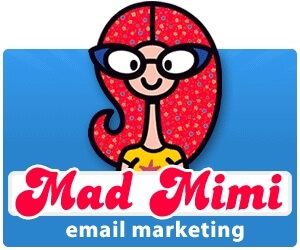 MAD MIMI – Social media is awesome, but the game changes daily. The one way you can REALLY hold on to your followers is via email marketing. We have used three different services and we have been with Mad Mimi for over a year. We use them for all of our newsletter needs. They have easy set up, beautiful templates and you can create drip campaigns for your new followers so they get to know your site and content. Your first 100 followers are free, so again, this is an easy way to dip your toe in the water.
MAD MIMI – Social media is awesome, but the game changes daily. The one way you can REALLY hold on to your followers is via email marketing. We have used three different services and we have been with Mad Mimi for over a year. We use them for all of our newsletter needs. They have easy set up, beautiful templates and you can create drip campaigns for your new followers so they get to know your site and content. Your first 100 followers are free, so again, this is an easy way to dip your toe in the water.
 TAILWIND – This is all about PINTEREST. Pinning daily can become a grind and Tailwind makes it REALLY easy. Not only can you set a daily schedule for when your pins should go out, you can create groups of boards under themes. This might not seem like a big deal right now, but I am able to schedule about 200 pins in 20 minutes. That is a MAJOR time saver. A blogger’s time should be spent creating the best content they know how to create, not pinning. DO take the time to create and develop your boards; Pinterest is a very powerful social media tool. Bonus: Earn a $15 credit when you sign up with our link!
TAILWIND – This is all about PINTEREST. Pinning daily can become a grind and Tailwind makes it REALLY easy. Not only can you set a daily schedule for when your pins should go out, you can create groups of boards under themes. This might not seem like a big deal right now, but I am able to schedule about 200 pins in 20 minutes. That is a MAJOR time saver. A blogger’s time should be spent creating the best content they know how to create, not pinning. DO take the time to create and develop your boards; Pinterest is a very powerful social media tool. Bonus: Earn a $15 credit when you sign up with our link!
OUR FAVORITE PLUGINS (MUST HAVE)
Limit Login Attempts – A simple, but an important, plugin to increase the security on your WordPress blog. This plugin limits the number of times that someone can enter an incorrect password. It’s amazing how many people try to hack sites every day.
W3 Total Cache – W3 Total Cache improves the user experience of your site by increasing server performance, reducing the download times and providing transparent content delivery network (CDN) integration. I know that sounds like a lot, it is and this puppy does it all for you.
Yoast SEO – WordPress out of the box is already technically quite a good platform for SEO, this was true when Joost wrote his original WordPress SEO article in 2008 (and updated every few months) and it’s still true today, but that doesn’t mean you can’t improve it further! This plugin is written from the ground up by Joost de Valk and his team at Yoast to improve your site’s SEO on all needed aspects. While this Yoast SEO plugin goes the extra mile to take care of all the technical optimization, more on that below, it first and foremost helps you write better content. Yoast SEO forces you to choose a focus keyword when you’re writing your articles, and then makes sure you use that focus keyword everywhere.
Genesis Simple Hooks – You have a great opportunity and they say “add this code” just before your header. Huh!? Simple Hooks has a handy sheet with allthespots laid out so you can add code in the correct places without messing up your CSS.
Social Metrics Pro – This is a REALLY cool plugin that allows you to see how your post is performing across all of the social channels AND it lets you know where you have shared it. Pretty awesome. CON: It hasn’t been updated in two years, but we have not had any problems with it.
Akismet – This is a time saver as well. Once the spam bots find your site, you will be inundated with spam comments and it can really time consuming to manage. This little charm disposes of about 15K spam comments a week for us. We are grateful.
Optimize Database after Deleting Revisions – We had posts with over 35 revisions in our database. Every time you make changes and save and then go back in, there are copies begin saved (and clogging up) your database. This plugin removes the oldest versions automatically. A time, space and speed saver.
Let me know any questions you have in the comments below.
More issues are coming down the pike!
COMING SOON: Best blogging tips from some of our favorite contributors!
Read these next:
PIN IT FOR LATER:








